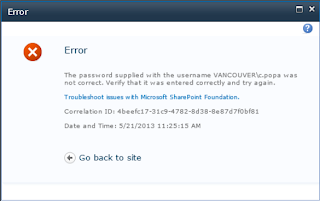Scenario:
Your SharePoint designer workflow is triggered by the creation of a new item through UI but not by the receiving of an email (which also creates a new item).
Script / Fix:
stsadm -o setproperty -pn declarativeworkflowautostartonemailenabled -pv trueNote:
You can also check the state of the declarativeworkflowautostartonemailenabled flag by running this command:
stsadm -o getproperty -pn declarativeworkflowautostartonemailenabled